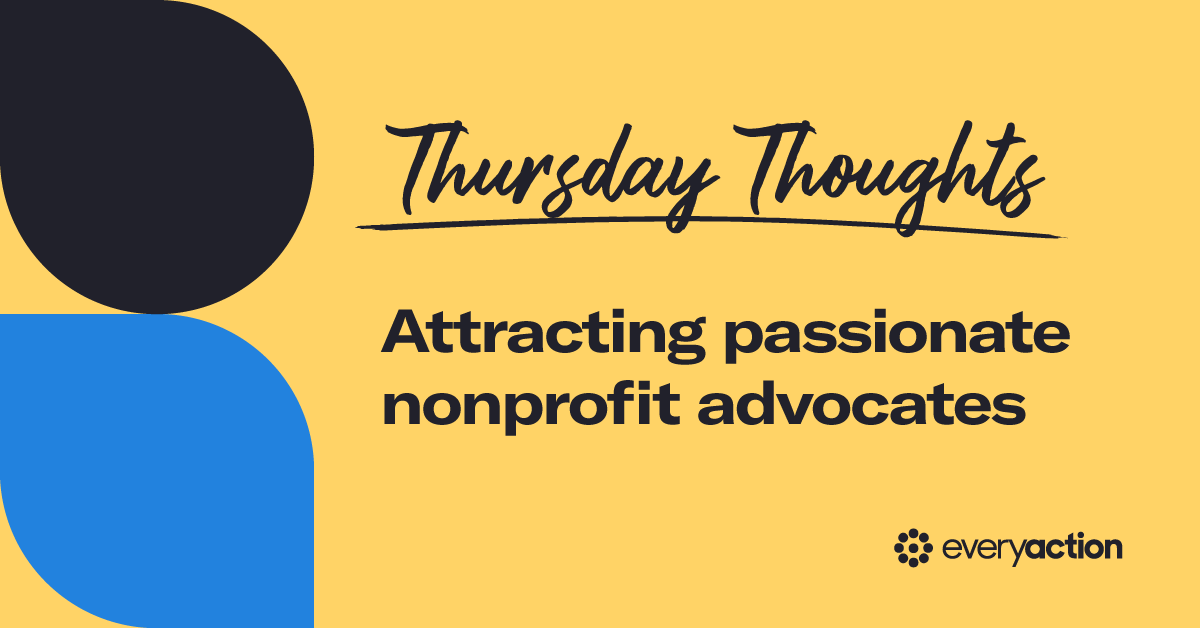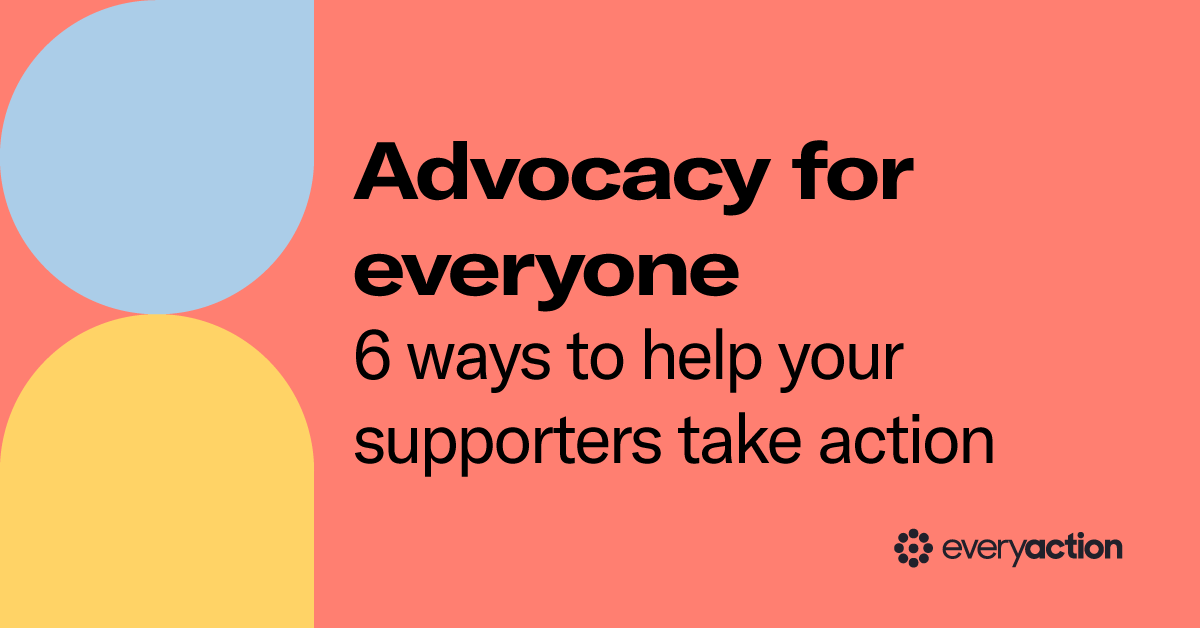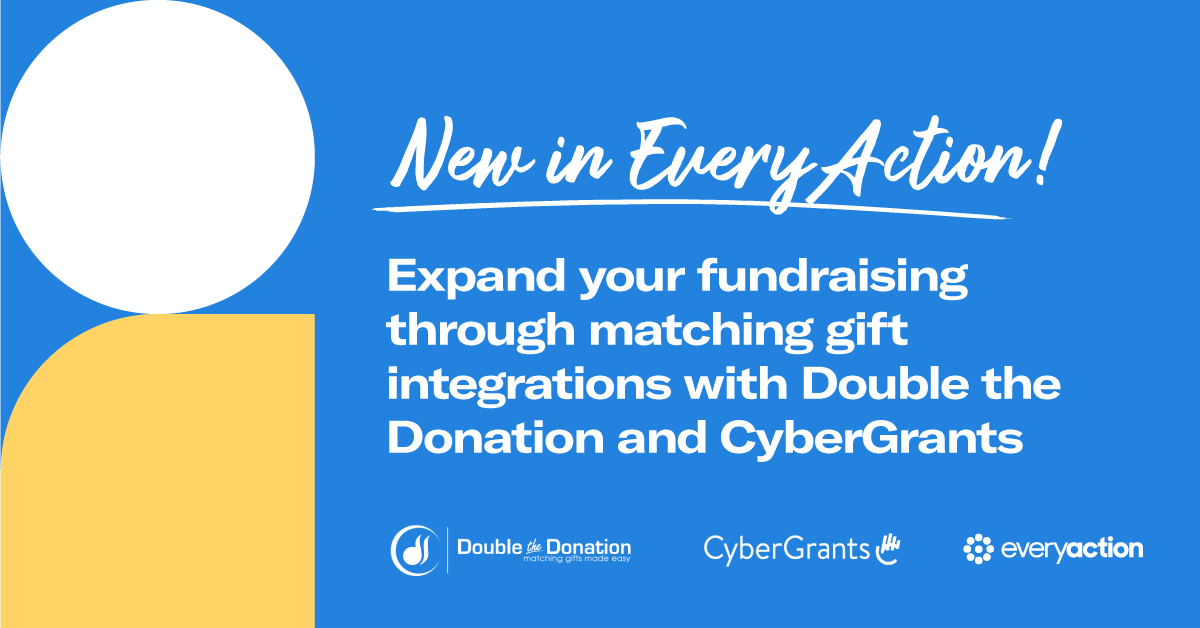7 tips for preparing your nonprofit for a move to new software

from our friend Mark Becker, Founding Partner, Cathexis Partners
Moving to new software can be exciting for nonprofits. Implementing more modern tools—especially major software, such as customer relationship management (CRM) or fundraising software—can provide your organization with new efficiencies and new capabilities to improve fundraising, marketing, volunteer management, and ultimately do even more to power your purpose.
But swapping technology can also seem intimidating. It involves change, which can feel uncomfortable. The good news is that thoughtful, proactive planning and preparation can make the move to new software much smoother for your entire organization. Here are seven simple, effective ways to prepare your organization for an upcoming software implementation.
1. Designate a point person for your new software implementation.
This should be the person who is most familiar with your organization’s existing software and how it’s used throughout the organization. Be sure this person is allowed enough time to manage the software implementation project and regular work tasks, which might require pausing some of the person’s tasks or temporarily shifting tasks to other staff members in the organization until the software implementation project is completed.
2. Locate your data.
Check in with all staff members at your organization to make sure you know where all data resides. Ask if they’re capturing and maintaining data in places such as spreadsheets or email inboxes to make sure you migrate all necessary information into your new software system.
3. Do a data clean-up.
Even the best new software won’t work optimally with duplicate, incorrect, or outdated data. That’s why it’s important to start cleaning your data before you migrate to your new software.
Keep in mind that while it’s important to prepare your data for migration to new software, data hygiene is not a one-and-done activity. Establish an ongoing plan to keep your data clean and ready to put to work for your organization.
4. Review your data tables, queries, reports, and exports.
Create a list of all queries, reports, exports, and dashboards that your organization uses so that they can be created in the new system as appropriate. Also, decide if there’s any data you do not need to move to your new software. This data could be tables, types of records, or even specific fields—one place to start is identifying whether (and how) you use the data you currently collect and store to drive decisions. If you can easily describe what you use a certain piece of data for, you may want to keep it; if that question is hard to answer, you might decide not to keep collecting or maintaining it after your move into the new software.
5. Update your database policies.
While you have minimum control of how individual donors enter their information in online donation forms, you can make sure your staff knows and adheres to standard operating procedures. Update your database policies based on your new software platform (your new vendor or implementation partner should be able to provide some guidance here,) and set aside time for initial and ongoing training. Be sure that your policies and procedures include consistent naming standards for things like campaigns, events, queries, and exports to make searching and reporting easier and more accurate.
6. Revisit your staff onboarding checklist.
Include a comprehensive checklist in your staff onboarding process that helps to ensure the security of your data and make sure new staff members have the tools they need to do their jobs. For example:
- Determine what data permissions/access they’ll need to do their jobs.
- Provide them with user names and passwords for system and program access.
- Schedule a training session with them to go over policies and procedures.
- Create a process for removing staff members from your systems when they leave your organization.
7. Plan the implementation timeline.
Every software implementation timeline will vary—some simple implementations can take a few weeks or months, but more complex processes may take longer.
For example, rolling out a new online donation form is relatively simple and could take a matter of days or even hours. It could take longer if you have lots of recurring donors and are migrating to a new merchant service provider.
However, if your organization is large and you’re doing something complex, like replacing your CRM system, it could take multiple years to plan, implement, and migrate to a new solution.
Because the time needed for each software implementation project will vary, be sure to build a timeline with input from all stakeholders (including your software vendor and implementation partner.) In general, the phases of implementation projects will include:
- Discovery and planning—this phase will help you stay on track for the rest of the project, and it will guide you through identifying your needs.
- Design—this could entail the physical design of a public-facing component, such as a website or form, or it could mean reviewing workflows to ensure new technology, such as a CRM solution, supports your organization’s processes.
- Development—this phase includes configuration of the new system, including data mapping and web development.
- Testing and quality assurance—this period is important since it will help you spot any issues and fix them before your go-live date.
- Training and deployment—making sure staff understand how to use the software and are clear about their roles, permissions, and processes before you officially make the switch will help that process go smoothly.
Learn more
Taking the time to prepare for a move to new software for your nonprofit is well worth it—with the right planning, your organization can make the most of your investment and use it to support your work and your busy staff in the most strategic way.
For more tips on selecting and migrating to new software, check out The Ultimate Checklist for Selecting Software for Your Nonprofit; and for an expert perspective on nonprofit fundraising strategies that won’t exponentially grow staff workloads, check out episode 72 of the Nonprofit Voice, “Discover Ways to Become a More Efficient Fundraiser,” featuring Cathexis Founding Partner Mark Becker, Bonterra Chief Fundraising and Engagement Officer Kimberly O’Donnell, and So Others Might Eat (SOME) Director of Data Services Crystal Schanette.
About the author
Mark founded Cathexis Partners in 2008, providing technical and consultative services to nonprofits of all sizes and types. He previously served as director of IT consulting at a fundraising event production company focused on nonprofits. For more than 20 years, Mark has supported hundreds of nonprofit online fundraising efforts.