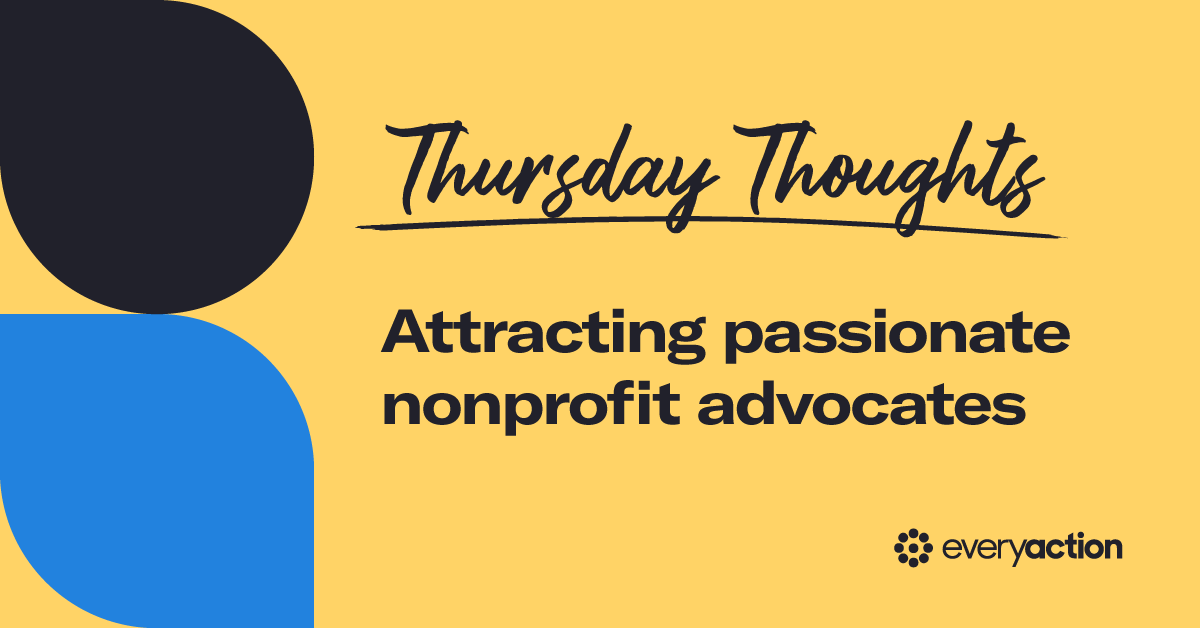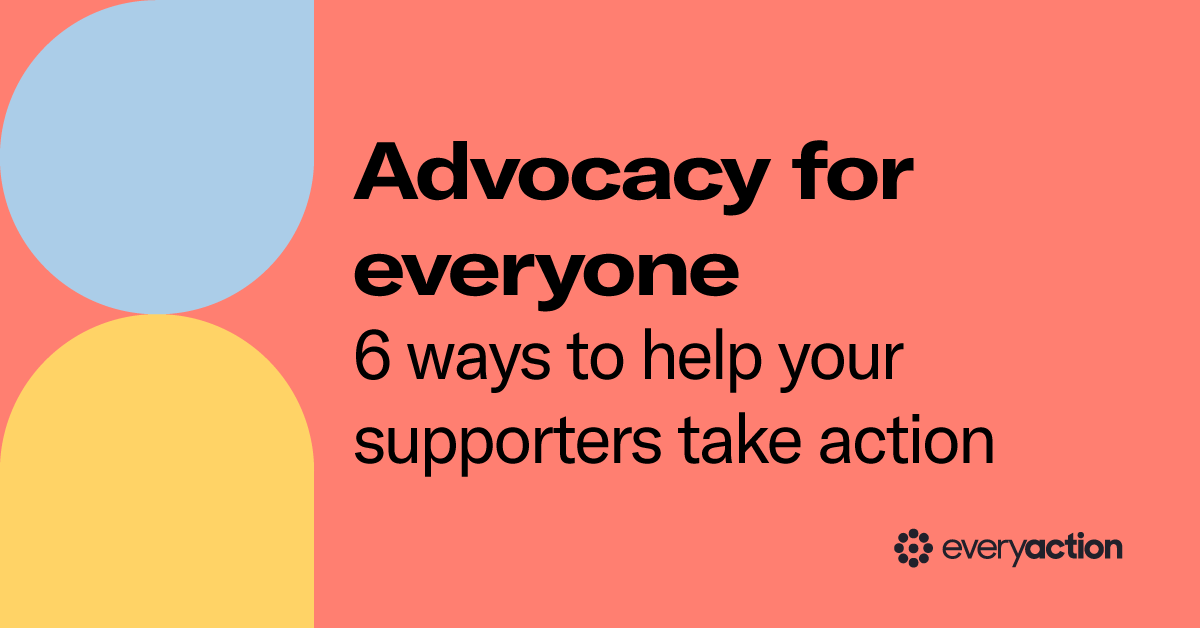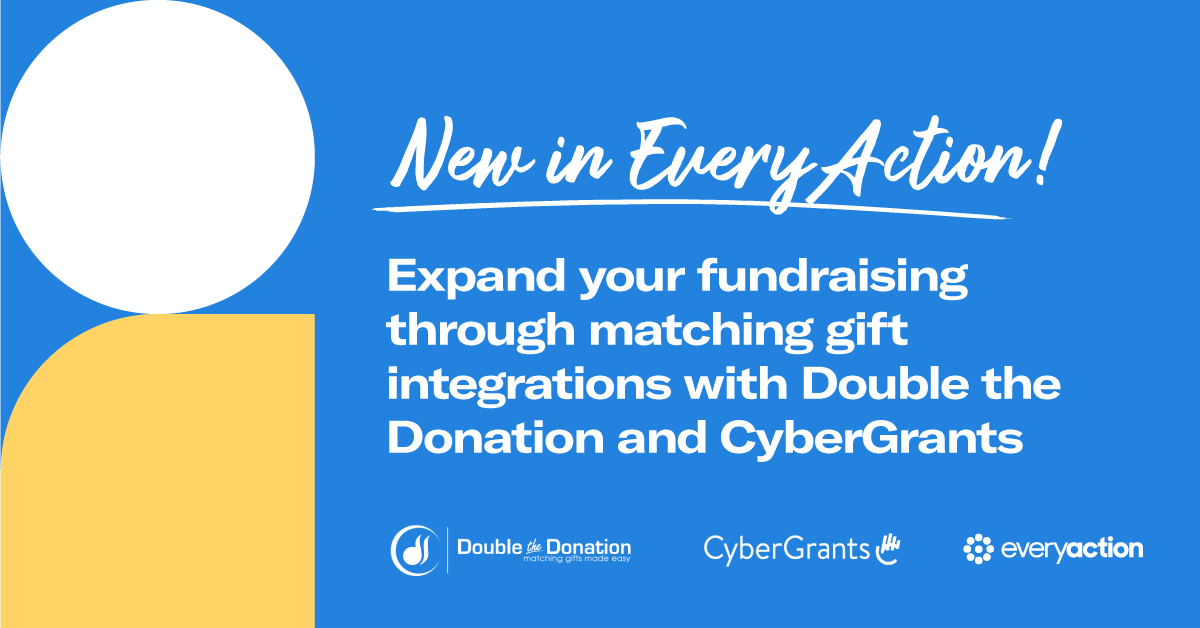7 New EveryAction Features You’ll need for Successful 2020 Fundraising

2020 is well underway, and while you’re finalizing your plans for the rest of the year, it’s never too late to make sure you’re getting the most out of your nonprofit technology. The EveryAction team is constantly developing new features and improving existing tools to help your organization raise more money. We rolled out a bunch of new features in 2019 that will make your job easier and more effective this year. In case you missed anything, we’ve rounded them up and explained them for you below.
1. Expanded Payment Options
Apple Pay
Apple Pay® is a mobile payment and digital wallet service by Apple that allows users to make payments in person, in iOS apps, and on the web. It is supported on the iPhone, Apple Watch, iPad and Mac. Its beauty is in its simplicity and ease for donors – they can use Touch ID, Face ID, or double-click an Apple Watch to provide their payment and contact information and securely check out with just one touch. Offering your donors the option to pay with Apple Pay provides them with a simple, efficient donation process, improving their experience and ensuring conversions for you. Because Apple Pay requires data encryption from a payment processor, we have partnered with Paragon to offer our Apple Pay feature.
Cover Transaction Fees
Our #1 goal is to help you raise as much money as possible. One proven method for getting donors to increase their contribution amounts is to invite them to do so in order to “cover” the transaction fees charged by payment processors. We’ve added the ability to ask your donors to increase their donation by an incremental amount to cover some of your costs of doing business, such as payment processing, shipping fees, or administrative costs. When offered the option to increase their contribution amount by a small amount to ensure that 100% of the original amount goes to the organization/cause, most donors opt to do so.
Upsell lightboxes
The upsell lightbox is a pop-up that appears during the donation process to make a pitch for converting a one-time gift into a monthly give or making a larger gift. Lightboxes are an effective tactic for converting one-time donors to monthly donors. With EveryAction’s lightbox feature, nonprofits can increase long-term fundraising revenue from their supporters and grow their sustainer programs.
2. Advanced Membership Tracking
Many nonprofits are using EveryAction to manage their membership programs today, and we’ve expanded our Membership tools to make it easier for organizations to renew and retain members for both online and offline member giving. Our new membership functionality will give nonprofits the ability to define a set of business rules around member qualification, expiration, and renewal, as well as closely track donors’ movement into and out of membership levels.
We designed this feature in close collaboration with our clients to fit your unique membership criteria, allowing you to raise more money by streamlining communications, automating renewals, and improving your member retention.
3. International Fundraising
International donors are an increasingly important demographic for online fundraising programs. To make giving as easy as possible for donors based outside of the US, we now aupport allowing donors to choose what currency they would like to use when making a gift.
While EveryAction previously included the ability to support USD donations from donors who lived outside of the United States, EveryAction now has the ability to support foreign currencies, allowing donors to submit a currency of their choice and convert that donation back to USD for the organization. Payments can be accepted in the following currencies:
-
CAD $ – Canadian Dollar
-
EUR € – Euro
-
GBP £ – British Pound
4. Advanced Workflow Automation
Our advanced workflow automation tools allow users to streamline repetitive tasks and communications, so that more of their time can be spent driving strategy and building relationships. With Workflow Automation on EveryAction, nonprofits can easily leverage data into action with personalized communication based on supporters’ behaviors.
Our sophisticated engagement workflows use automation to streamline tasks and save time, allowing you to raise more money and drive more action.
Welcome new supporters
Automatically enroll new supporters or donors into a branched email series based on various criteria or actions taken, and use a “Wait” element to spread out email sends.
Fully customizable
Start a new workflow from scratch, duplicate an existing workflow, or use pre-built templates for common workflows like welcome series, re-engagement series, and lapsed sustainers.
Intuitive visual workflow builder
What you see is what you get. Building workflows is simple, intuitive, and can be done in minutes. If/then branching options allow for endless possibilities.
Advanced marketing opportunities
Monitor and track influential supporters with advanced social matching, social share tracking, and meaningful integrations with hundreds of social networks.
Easy real-time analysis
From the Automation dashboard, receive a simple, real-time look at which workflows are active, and how many contacts are enrolled in each.
5. Updated Dashboards
Fundraisers are always eager for quick access to key metrics and reports that show how the status of their fundraising performance. A new dashboard in EveryAction called Fundraising Management provides this type of guidance in a visual format. It’s never been easier for users to get a high-level summary of the state of their organization’s fundraising, get quick access to crucial features, and easily complete follow up tasks. This dashboard can also help fundraisers bring in more revenue, because they can easily identify where the problem areas are within their programs (e.g. major gift fundraising is strong right now, but direct mail performance lately has been soft).
Fundraising Management is valuable for all users. Whether you need to quickly report out on fundraising progress, or to identify and prioritize which donors require your attention, this new dashboard is designed to cover all of your basic fundraising needs.
6. Click-to-call Advocacy
Nonprofits on the EveryAction platform already have the ability to configure advocacy forms which allow their supporters to send messages to decision makers via contact form/email and Twitter. With the new Click-to-Call feature, we empower our nonprofit clients to connect supporters to their decision makers via phone. This is a larger ask of your supporters, but phone calls are much harder for decision makers to ignore, making it a powerful asset in your advocacy toolkit.
7. Email Scoring
Ensuring a high deliverability rate is a constant struggle for many nonprofits that manage large email lists. EveryAction has expanded its email deliverability services to ensure that nonprofits on the platform have the best tools to help protect their IP and Domain reputations, increase deliverability, and help make sure engaged supporters notice their emails. A new email scoring system will improve deliverability in real-time to help nonprofits deploy successful email campaigns.
Have you used any of these yet? If you have, what’s your favorite feature? Let us know by tweeting your answer @EveryActionHQ!