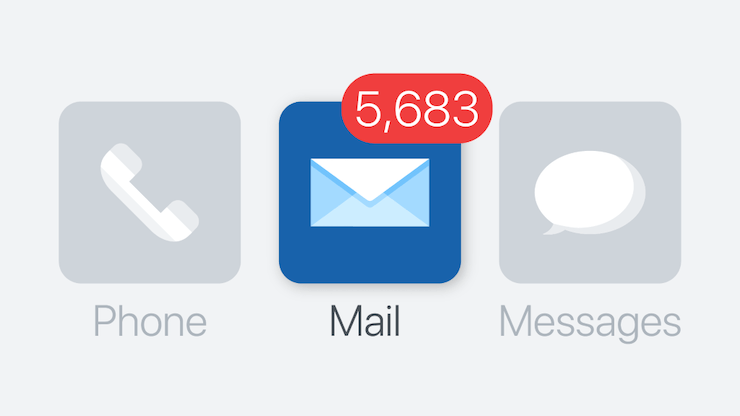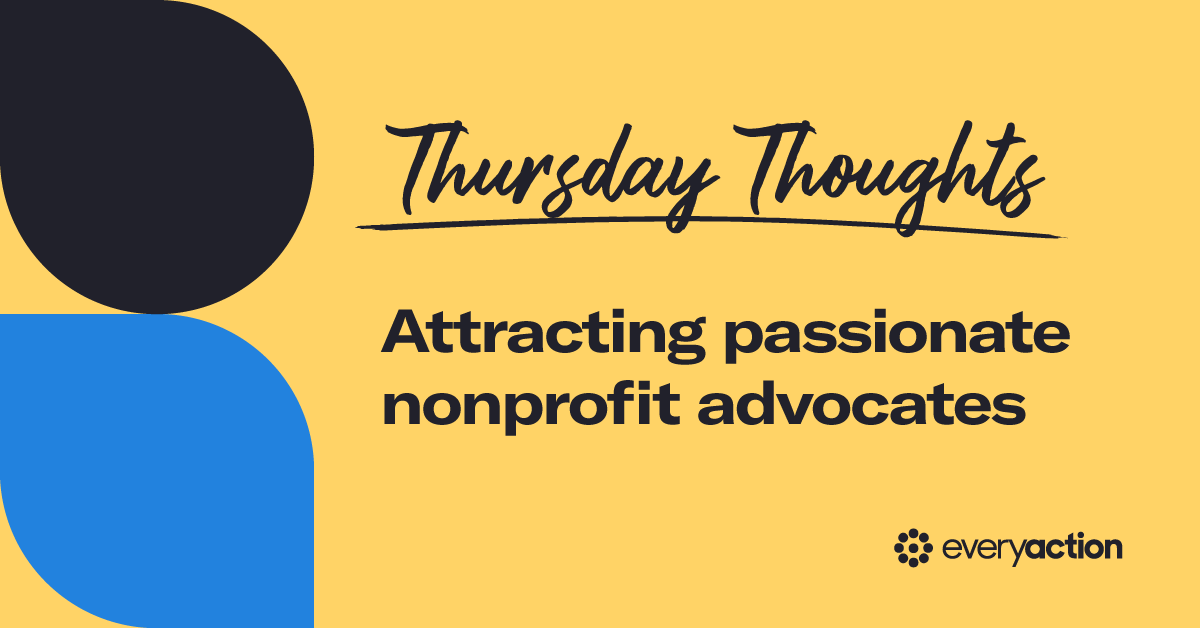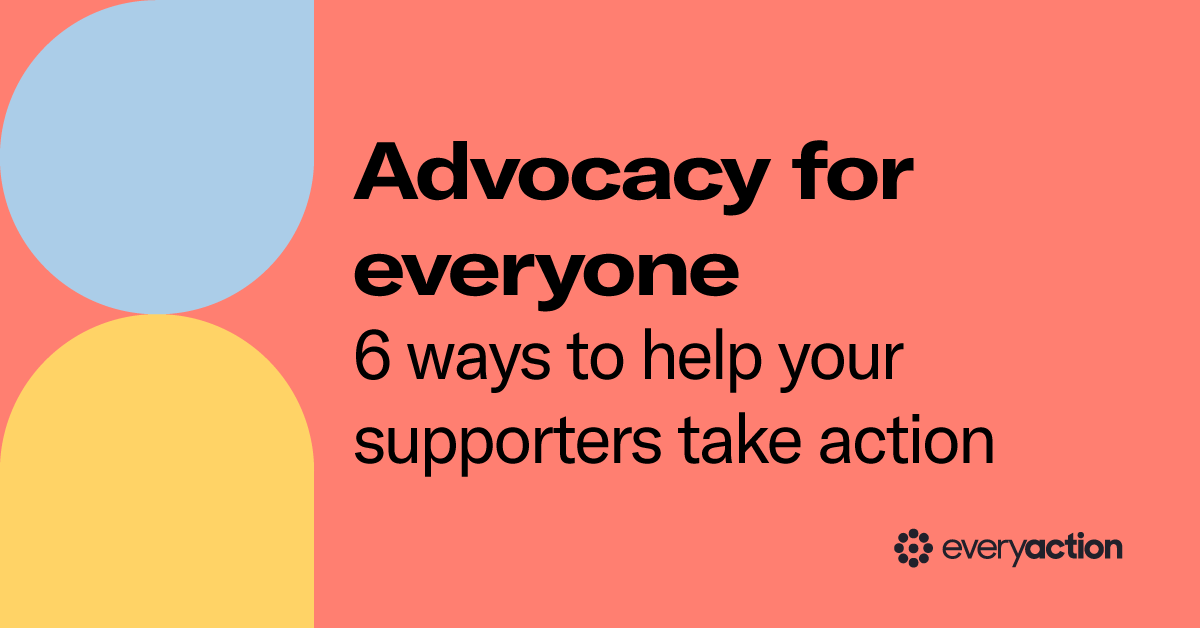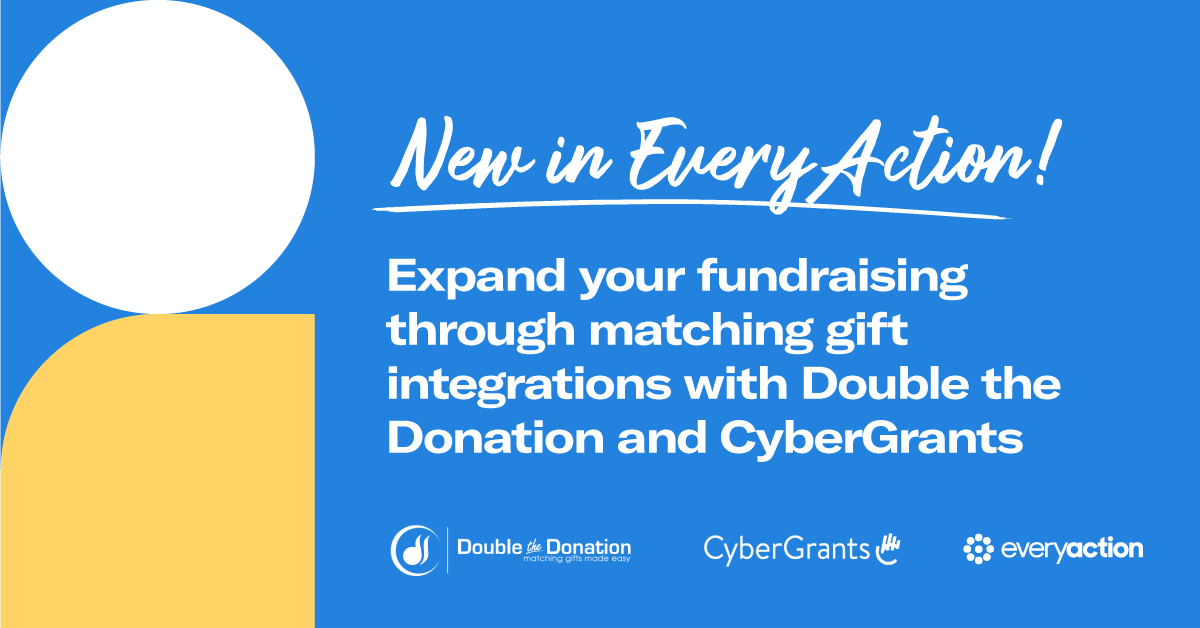The Ultimate Nonprofit Email Marketing Guide
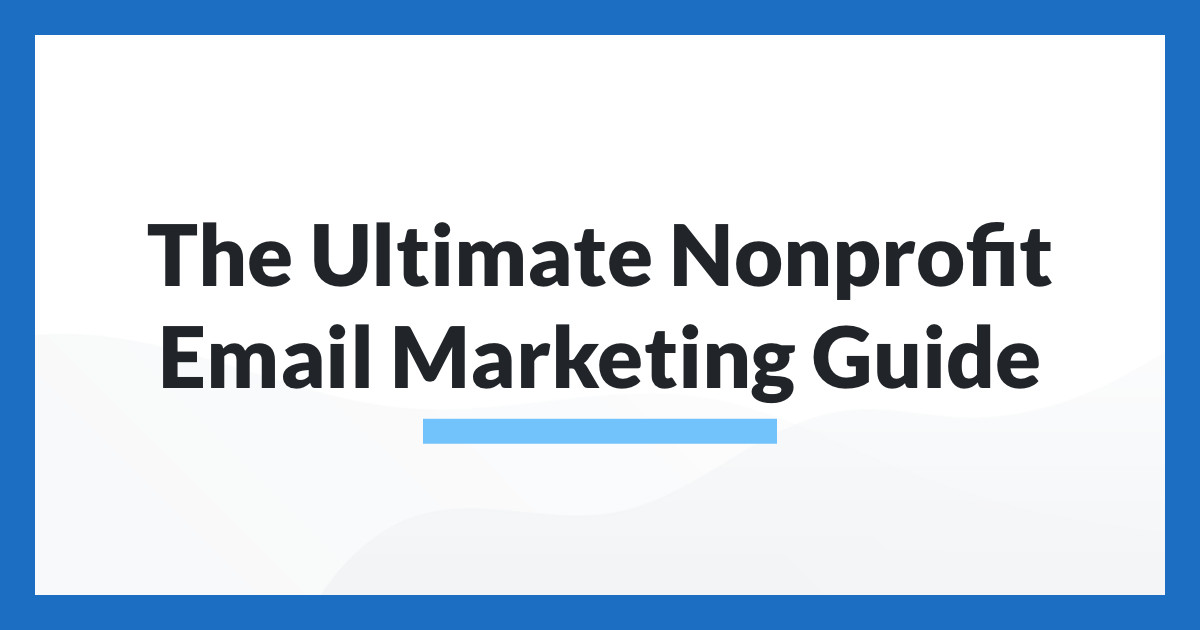
Email is a core channel for nonprofit communication and engagement, providing the instant ability to connect with supporters to fundraise, educate, and activate.
You’re almost definitely already running an email program, but with inboxes filling up more and more quickly, spam filters changing their algorithms, and advances like one-click donation functionality, there are always opportunities to improve the efficiency and effectiveness of your plans.
To make sure you most effectively connect with supporters through email, read on.
About this guide
This in-depth guide, designed with nonprofit marketers and fundraisers in mind, explores nonprofit email marketing: what it is, why it is so important, the different types of emails nonprofit should send, the steps involved to execute successful email campaigns, and the free, easy-to-use templates that you can use to get started right away.
Table of contents
• Introduction
• What is nonprofit email marketing?
• Why is it important?
• Other nonprofit email marketing statistics
• Different types of email your nonprofit should send
• Welcome Email
• Thank You Email
• Volunteer Recruitment Email
• Advocacy Email
• Sustainer Push Email
• Recurring Donor Upgrade Email
• Donor Payment Upgrade Email
• Re-Engagement Email
• Newsletter Email
• COVID-19 Email
• Automation, triggered email, and personalization
• Growing your email list
• Segmenting your list
• Testing
• Reporting
• Email Deliverability
• How to improve email deliverability
• General best practices at a glance
Introduction
As crowded and competitive as they can be, email inboxes remain a prime location for nonprofits to scale communication and engage with thousands of supporters with just a few clicks. However, how can your nonprofit make sure it can overcome spam filters and bounce rates? Are you building a program that scales mass communication while using data and automation to provide personalized and unique content to your supporters? The answer is envisioning, building, and executing a focused strategy – nonprofit email marketing.
What is nonprofit email marketing?
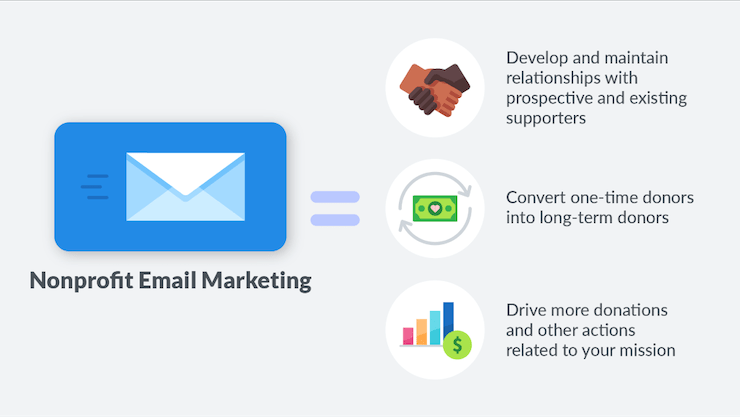
Not so different from the standard email marketing used in the for-profit sector, nonprofit email marketing is a digital strategy centered on using email to develop and maintain relationships with prospective and existing supporters, convert one-time donors into long-term donors, and drive more donations and other actions related to your mission.
Why is it important?
A strong nonprofit email marketing strategy helps organizations raise brand awareness, effectively communicate with their audience, expand their supporter base, acquire and cultivate donors, and develop long-term relationships. With cluttered inboxes and distracted readers, it can be difficult to stand out without a thoughtful plan.
The short answer: many donors prefer email. In a survey conducted by Campaign Monitor, 42% of donors said they prefer to hear from a nonprofit via email from the organization, and 20.5% said they’d be inspired to give again after receiving an email from the nonprofit.
According to M+R’s 2020 Benchmark Study, the average open rate for all emails from the nonprofit sector is 17%, with noticeable increases in open rates for advocacy and fundraising emails. Email, especially when strategically integrated with other channels, can be an influential force in securing donations.
Other nonprofit email marketing statistics:
- According to Campaign Monitor, there’s been a rise in nearly 40% send volume for this sector, an almost 17% increase in opens, and 11.5% additional clicks in March 2020.
- Our 2019 Email Deliverability Study revealed that nonprofits lost out on $92.8 million due to spam filters and low deliverability rates
- Email messaging drove 28% of all online revenue in 2017
Different types of emails your nonprofit should send
There are a handful of emails that nonprofits can strategically craft and send to get the most out of their supporters. Luckily, your nonprofit doesn’t have to completely start from scratch. Our free, easy-to-use templates let you get started on building some of these emails right away.

The welcome email serves as an introduction to your organization for every new subscriber. Supporters expect to receive it when subscribing to an email list. This type of email is the perfect opportunity to not only welcome a new subscriber, but to start building the foundation of a long-term relationship with them. The welcome email sets the tone and expectations, builds the solid foundation for a strong supporter relationship, and prompts them to take action to deepen their engagement.

The thank-you email is much more than a formality — it’s a critical opportunity to recognize the actions of your supporters, to show your gratitude, and to provide further paths for involvement. The thank-you email makes supporters feel truly valued, strengthens their connection to your organization, and gives you an opportunity to highlight more ways for them to show their support.

The volunteer recruitment email is a way for your supporters to connect with your organization beyond financial transactions. Your supporters likely donate because they have a personal connection to your mission. This email keeps them informed about opportunities for them to become directly involved in the important work that you do.
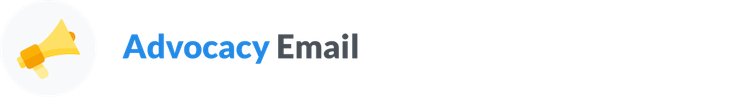
The advocacy email uses digital advocacy forms to prompt calls, emails, or tweets to legislators to in support of your cause. Integrating opportunities to advocate for your cause into your digital fundraising campaigns will help connect donors to your work, remind them of the value of your mission, and encourage them to further engage with your organization.

The sustainer push email takes your email program further by asking recent one-time donors to become sustainers who give monthly or quarterly gifts. This can be an effective way to increase email fundraising, especially when the email shows appreciation for a donor’s previous support, reminds them why they’re invested in your organization’s mission, and clearly explains the benefit of sustained giving.

The recurring donor upgrade email is an opportunity to celebrate a sustainer’s anniversary, recognize all the work they’ve helped your organization accomplish, and invite them to grow their recurring contribution alongside the relationship they have with your organization. Including key data points, images, and videos that reflect how their contributions have helped can be an effective way in getting them to take pride in these collaborative achievements and inspire them to help even more.

The donor payment update email thanks donors for their continued support and asks them to update their card information. Credit cards expire and get replaced, and with automated payment systems, it’s easy to forget to update. A donor payment update email helps remind donors that their card information needs to be updated, so that they can keep giving to the causes they care about.

The re-engagement email is intended for supporters who haven’t engaged with your communications in a while. Despite your organization’s hard work, not everyone on your list will remain actively engaged. However, a quality re-engagement email or email series can successfully re-activate a supporter’s engagement. If they demonstrate that they’re no longer interested in hearing from your organization, either by opting out or by not interacting with the re-engagement email, removing them from your list can help preserve spam rates and email deliverability.

The newsletter email is a regularly occurring snapshot of information about your organization’s operations, key highlights and opportunities for supporters to take action, and often includes resources that supporters can find valuable. The newsletter is an effective way to get subscribers to opt-in and stay up-to-date on your nonprofit.

The COVID-19 email is unique to 2020 and gives important updates to supporters on information about how your organization has been affected by COVID-19 and is responding to it. This email shows your audience you value their well-being, attention, and inbox space by providing relevant and timely communications around the conditions the pandemic has created for your organization.
Automation, triggered emails, and personalization
Automation technology enables nonprofits to bring timely and personalized content to their individual supporters, in the same amount of time that it takes for standard mass communication.
Personalization is a marketing strategy that integrates data collection into delivering individually crafted content and specific marketing campaigns to subscribers. Manual personalization is nearly impossible to scale for large audiences, which is where automation comes in.
Automation, in the context of marketing, refers to the application of software to perform monotonous and repetitive tasks such as data segmentation, sending follow-up emails, triggering the beginning of an email series, and more.
Using email automation does require more initial setup time up front, which is why EveryAction comes with built-in, ready-to-go workflow templates to help you get started.
The use of this technology frees up human labor once required to perform these tasks and is valuable in contributing to developing a deeply personalized marketing campaign. When it comes to nonprofit email marketing, automation also ensures that your supporters get the information they’re looking for from you when they need it.
An email workflow, also known as an automated email campaign or drip campaign, is an automated email series that is sent and based around the supporter’s contact information, their behavior, or their preferences. An example of an email workflow might include the welcome email, with different branches of follow-up content that can be sent based on the subscriber’s interactions and behavior.
Triggered emails, also known as autoresponders, are emails that are automatically sent to supporters based on the actions they take. These emails allow your nonprofit to create and send timely and relevant messages to the right person, at the right time. An example of this might include the donor payment update email or event reminder. The action that triggers the email to send in this scenario is the failure of the monthly payment, or registration for an event.
Growing your email list
There’s a strong correlation between an organization’s email list size and the amount of donations they generate. M+R reported that for every 1,000 messages sent, nonprofits raised $45. However, at the same time, nonprofits should keep in mind to prioritize list quality over list size.
How can your nonprofit meaningfully build and grow your email list? The key is to make it easy for supporters to opt-in. This is the case whether online or offline.
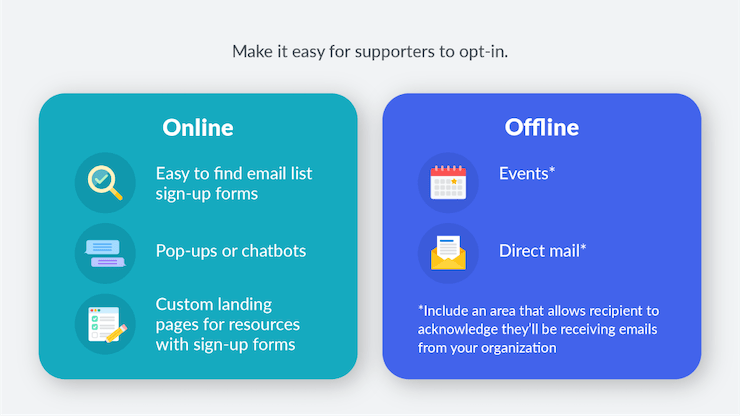
Online
Make sure the sign-up form to subscribe to your email list is easy to find, whether it’s under the website navigation bar, at the footer of the webpage, or on a high-traffic webpage. Pop-ups or chatbots are also an effective way to let your website visitor know that they can opt-in to receive communications from your organization. If your nonprofit provides a publication or educational resource, creating a custom landing page with a sign-form can help gain subscribers, while also providing them with valuable information.
Offline
Events (even virtual, or socially distanced) and direct mail are also great ways to collect email addresses and other contact information. It’s important, however, to ensure that any form or sign-up sheet you use includes an area that allows supporters to acknowledge that they want to receive emails from your organization.
Segmenting your list
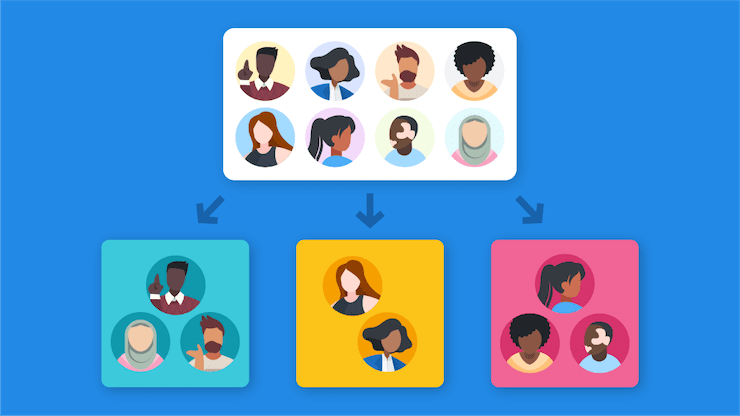
Using an easy-to-navigate, consolidated database, nonprofit marketers can confidently segment supporters based on their interactions in any channel and map out a personalized experience for each of them. A unified database gives nonprofits the agility to adjust campaigns in seconds, such as changing an email workflow based on an interaction that happened on the phone or following up on a direct mail gift with text messages.
Testing
There is no one-size-fits-all email because every email list is unique. What works for one organization may completely fail for another nonprofit. Your organization knows the people on its email list better than anyone else and should be able to understand what drives them to open an email, read it, and take action. The key to developing this understanding? Testing.

An effective set of digital tools should enable you to run A/B tests on email subject lines and content, to try different options, and to discover what most resonates with your audience through trial-and-error. Careful testing empowers nonprofits to fine tune the language and tailor it to the audience’s preference. This gets them to open emails instead of deleting them or letting them sit in their inbox.
Implementing detailed testing on email subject lines and call-to-actions takes nonprofit email programs to the next level and maximizes impact and return on investment. After looking at the results of your tests, be sure to adapt your program and messaging based on what you found to be successful.
Reporting
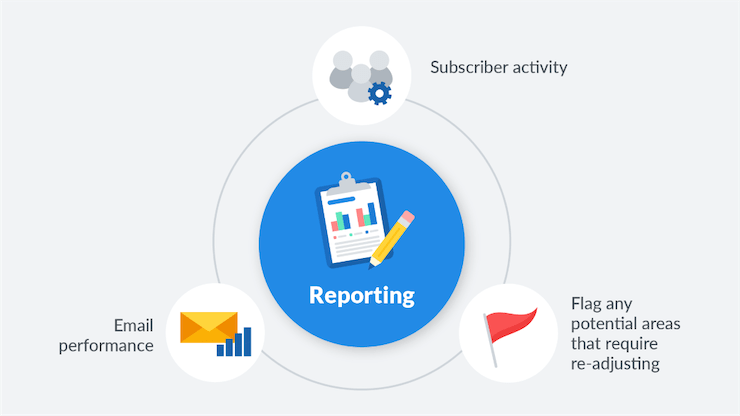
A strong analytics and reporting tool nonprofits keep track of email performance, monitor subscriber activity, and flag any potential areas that require re-adjusting. Using this technology lets organizations actively listen to audiences and make data-informed decisions moving forward.
The volume of data required for a robust email marketing program can be overwhelming without the right tools. This is where a CRM (like EveryAction 360) comes in handy – accurate and instant data collection are essential to ensuring email programs operate without any disruption. A unified CRM consolidates all of the supporter data your organization needs in one convenient, accessible location and includes their contact information, their communication history, and their engagement history.
Delivering on email deliverability

While many conversations about email marketing metrics have historically revolved and continue to revolve entirely around list sizes, open rates, and clicks, it’s evident that ignoring the impact of deliverability is a costly oversight.
Email deliverability is a metric for the rate of success you have at getting your messages into people’s inboxes. It’s affected by a lot of factors, with spam and spam-related things generally being the primary ones.
Email Service Providers (ESPs) determine whether or not your emails will be delivered based on hundreds of different metrics that are constantly changing. If an ESP notices that the emails you send are often marked as a spam, deleted immediately without being read, never opened or not generally engaged with, they might start to route your email to spam folders, or completely blocking you as a sender in the worst-case scenario. ESPs have recently placed an increased emphasis on authentication and security, but the fundamentals like relevant, opt-in, and list management are still tried and true.
How to improve email deliverability
If your organization is having deliverability issues, start by focusing on sending to active individuals. Active individuals are those who have opened or clicked within the last 6 months or less. Continue sending to that universe until open rates get back to the 20-30% range. Then, expand the universe by adding in another group of less engaged addresses and focus on building engagement with them. Simply repeat this process over and over for each email domain. While this takes time upfront to fix, the payoff from these efforts is increased fundraising due to better deliverability.
ESPs are constantly updating their algorithms in order to better filter unwanted content and provide users with only relevant emails. Spam filters have been fine-tuned to detect and sift through “gray mail,” the type email that falls in somewhere between the categories of “wanted” and “spam.”
As a result, nonprofits need to follow best practices for managing and maintaining their email lists. Organizations that simply send emails without prioritizing list management may suffer from the increasingly sophisticated spam filters. Two of the most impactful actions nonprofits can take to ensure good inbox placement are regularly cleaning the list and using an opt-in feature.
One important, but often overlooked, step is to get DKIM and SPF set up with your email service provider:
DomainKeys Identified Mail (DKIM)
DKIM is a cryptographic form of email authentication. It uses “public key cryptography” to verify that an email message was sent from an authorized mail server.
Sender Policy Framework (SPF)
SPF is an IP-based form of email authentication in which the sender of an email message is verified by the domain owner and given authorization. The domain owner can identify which mail servers they’re able to send from with SPF protocols.
The set-up process for DKIM and SPF is a bit technical, but can be easily accomplished by contacting your domain administrator and your email provider. Both will be able to work with you, provide step-by-step instructions, and ensure that these features are enabled. Setting up DKIM and SPF tell inbox providers that you’re legitimate and help detect forgery, prevent spam, and have large impacts on email deliverability.
General best practices at a glance:
- Opt-in and confirm. By opting-in addresses and confirming them, you ensure the person on the other end absolutely wants to hear from you and will be an engaged subscriber
- Segment your list and provide personalize content. Your subscribers are not identical, and segmenting considers this fact while also understanding they can be categorized into different groups based on similarities. Doing this helps your nonprofit send relevant communication tailored to each individual supporter’s interests to promote better engagement from them
- Focus on bounces and inactives. Repeated bounces raise red flags for ESPs, so it’s important for organizations to understand why bounces are occurring and act accordingly to resolve them. If bounces happen more than 2 or 3 times, or if an email address has been inactive for over a year, remove them. ESPs can turn dead email addresses into spam traps, marking all emails to that address as spam and seriously hurting your sender reputation
- Automate email series for timely communication. Automated email series allow an organization to communicate with a supporter based on various triggers, ensuring that no one falls through the cracks when it comes to receiving timely communication
- Check your HTML and formatting. Some ESPs look at how “clean” your HTML is and check that things are coded properly. Your nonprofit could end up with deliverability issues if there are too many issues in the coding of an email. Sending mobile-friendly emails additionally helps eliminate barriers for supporters to engage with your organization
- Choose a trusted provider. Nonprofits deserve a technology partner that’s as dedicated to their success as they are. The experts at EveryAction empower nonprofits to raise more money and inspire more action by working with them to monitor key deliverability metrics, keep up with the latest best practices, and provide information about sender reputation
Now that you have a better understanding of the ins and outs of nonprofit email marketing, download our free email templates. If you’re looking for the best digital tools to get your email marketing program off the ground, get a demo of EveryAction today.