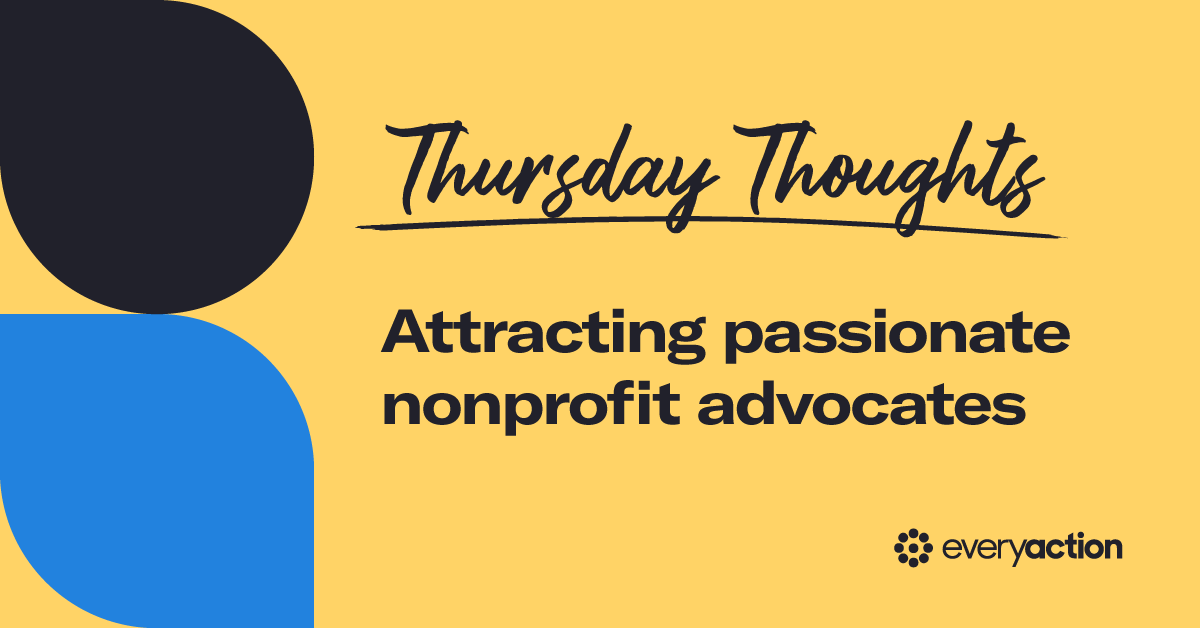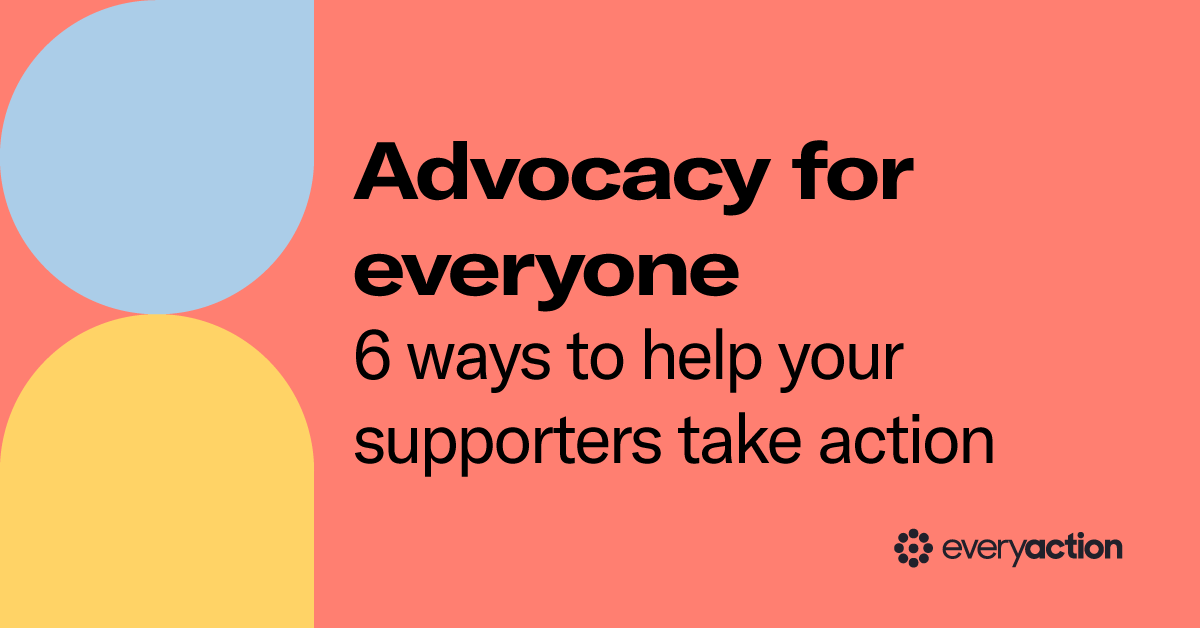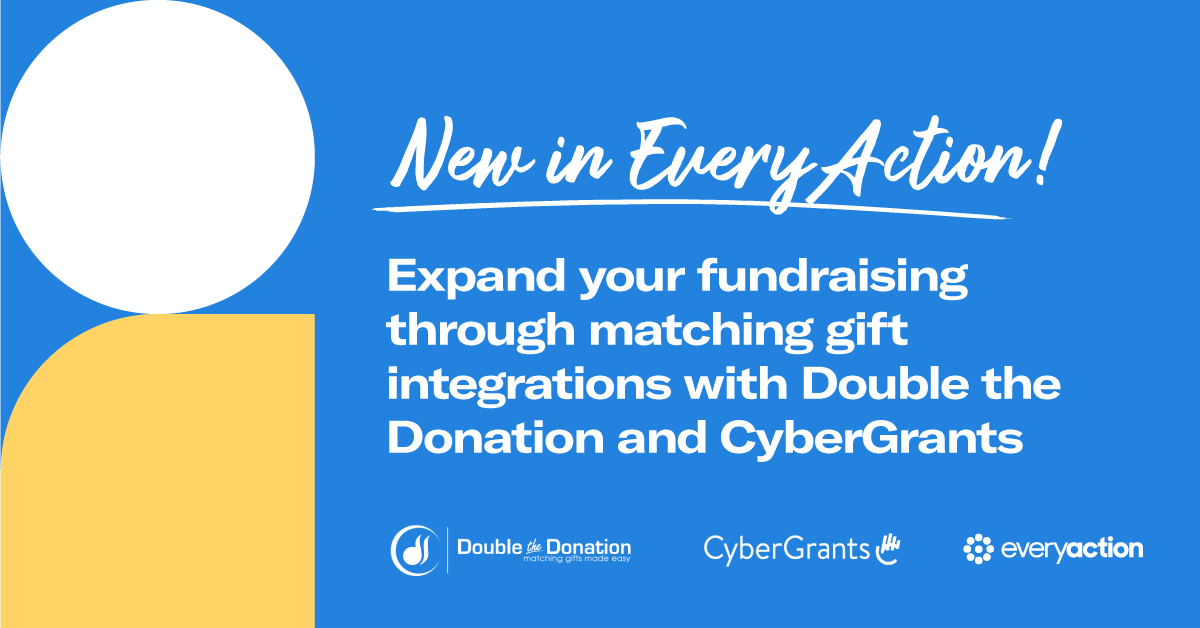How To Fool-Proof Your Donation Pages by Trying to Break Them
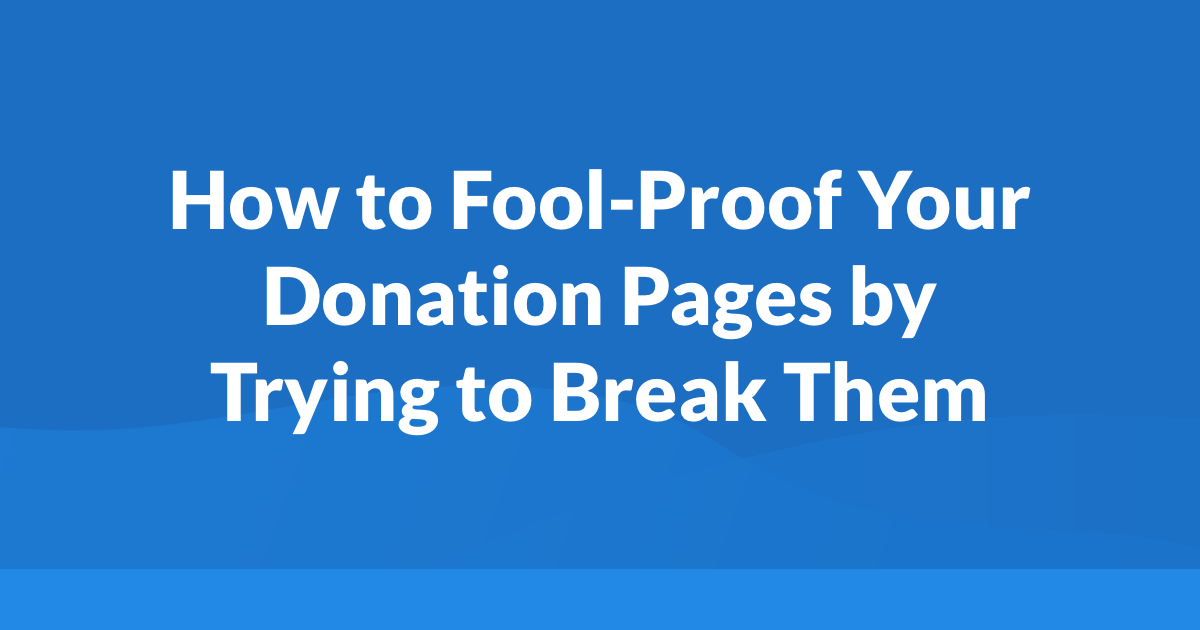
As a nonprofit, you’re pretty much always hoping for high traffic to your online donation page. After all, your work is important and it’s every nonprofit’s dream to feel the love from their supporters! However, this can be a double-edged sword: high online donation page traffic means many sets of eyes on your page, which means donors will likely have many different ways to approach making their donation, which could potentially mean many discrete issues that you couldn’t have predicted.
You probably followed best practices and tested your online donation page before it went live, but after rigorous testing, problems you may never have expected can still crop up because sometimes we just stop seeing what’s been in front of us for ages. One effective approach to problem-solving when you’re very familiar with your own material is to try to break your own online donation page.
Here are a few of the things you’ll want to test for yourself:
1. What is the (minimum) amount you want people to be able to give?
It’s probably not helpful to allow your organization to receive $0.85 donations through your online donation page if you have to cover credit card and/or international transaction fees. Ask yourself what your lower-end limit is for donations – does it make sense to require a $1 minimum gift? A $5 minimum?
This answer might be informed in part by your Development department goals – if you’re trying to increase your pool of grassroots donors, you might end up deciding it’s worth it to have a lower minimum in order to retain those folks later on.
Additionally, this is a good time to revisit the specific amounts you’d like to allow donors to give. It probably doesn’t make sense to let them give an amount with three decimal places (for example, $3.333), so double check your settings to make sure they align.
2. What happens if a donor doesn’t enter the right address?
(… Or enter an address at all?)
Make sure you’re requiring the right information, including donors’ correct billing addresses. If you receive feedback from your donors that they’re entering their credit cards and information and still getting error messages, it may be necessary to rephrase your site to clearly ask for their billing address instead of their mailing address.
On the other hand, if you let donors make gifts anonymously, what options do your donors actually have in order to suppress their identifying information?
3. Does your page offer outdated payment options?
Sometimes, a tool exists in plain sight for so long that you stop seeing it, and so it lingers even after it stops being helpful. For some nonprofits, this comes in the form of things like a “bill me” payment option. For one thing, it’s an ungainly way to facilitate a donation when there’s the option to complete one online in a few quick steps. For another, some nonprofits find that it becomes an inbox for comments from trolls and others who have far too much spare time online – if you don’t think this is an issue, check your records and you may find “donors” who just used all your fill-in-the-blank fields with generous character limits to send you harassment.
Lastly, if someone initiates a donation, requests to be billed, and then doesn’t follow through, you now have messy data to contend with in your CRM. A supporter who asked to be billed for a gift and then didn’t follow through is probably now listed as a donor despite never having actually given you a gift. That’s going to be an issue later on when it’s time to do a fundraising campaign and you want to accurately segment and target your donors.
4. Which credit cards do you accept?
There’s nothing more frustrating for a donor than perusing your site, educating themselves about your work, deciding to make a donation or purchase in support of your efforts, pulling out their wallet, finding their card, entering in all their information, and THEN getting an error message saying your page doesn’t accept Discover cards. Be up front about which payment methods you do and don’t accept.
And speaking of payment methods…
5. Do you accept alternate payment methods, like PayPal or Apple Pay?
As you set off in search of online donation page deficiencies, take a moment to evaluate which alternate payment methods you accept. Many donors want to make a gift online, but somewon’t want to or be able to give you their credit card information, so consider acceptingdonations from PayPal or Apple Pay.
There are (at least) two lines of logic here: for security reasons, some donors prefer to minimize the number of sites that hold their credit card information and therefore see PayPal as a security solution. In contrast, Apple Pay is appealing to other donors from a convenience perspective – they’re busy people and don’t want to get up and dig around for their credit card in order to make a donation. If you have these options enabled on your donation pages, make sure that the steps for each are clear to users.
6. How does your site look on mobile?
Even if you are able to accept alternate payment methods, donors may not utilize them if your donation page only looks and works right on desktop computers. According to M+R’s 2018 Benchmarks report, in 2018, users on mobile devices accounted for 48% of all traffic to nonprofit websites, compared to just 44% for desktop.
So don’t leave money on the table! Go through your online donation page as if you were a donor, and do it on several types of smartphones to make sure it looks good and functions wellon iPhones, iPads, Androids, Google Pixels, and any other gadgets you can dream up.
For more donation page inspiration, check out 2019’s 12 Best Nonprofit Donation Pages and Donation Page Optimization Checklist!