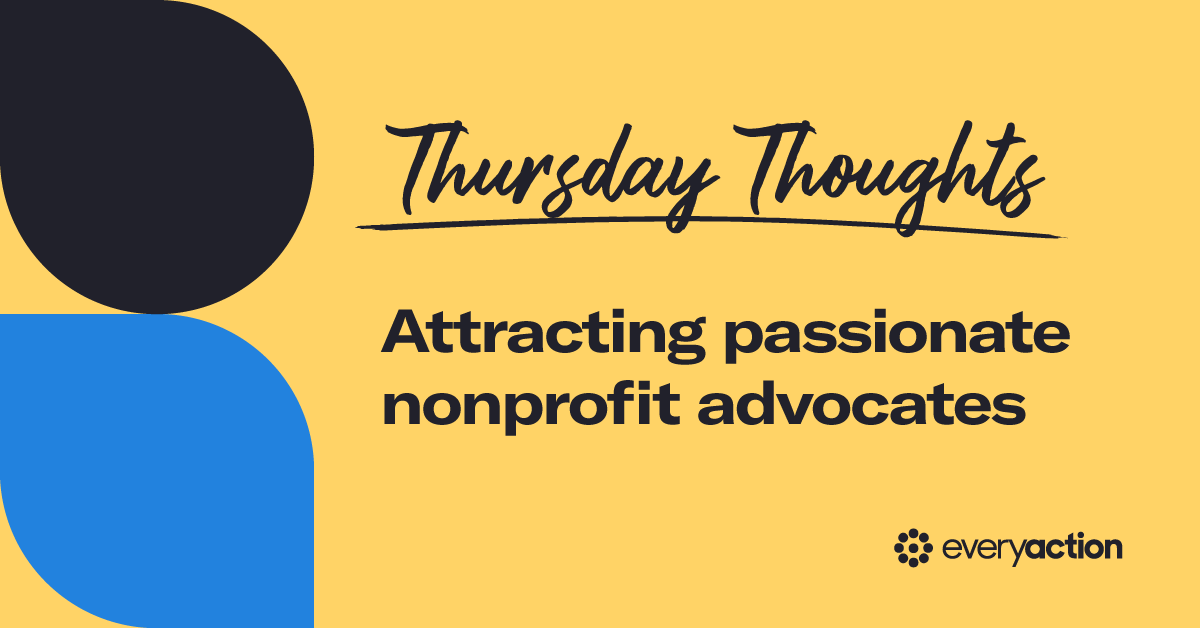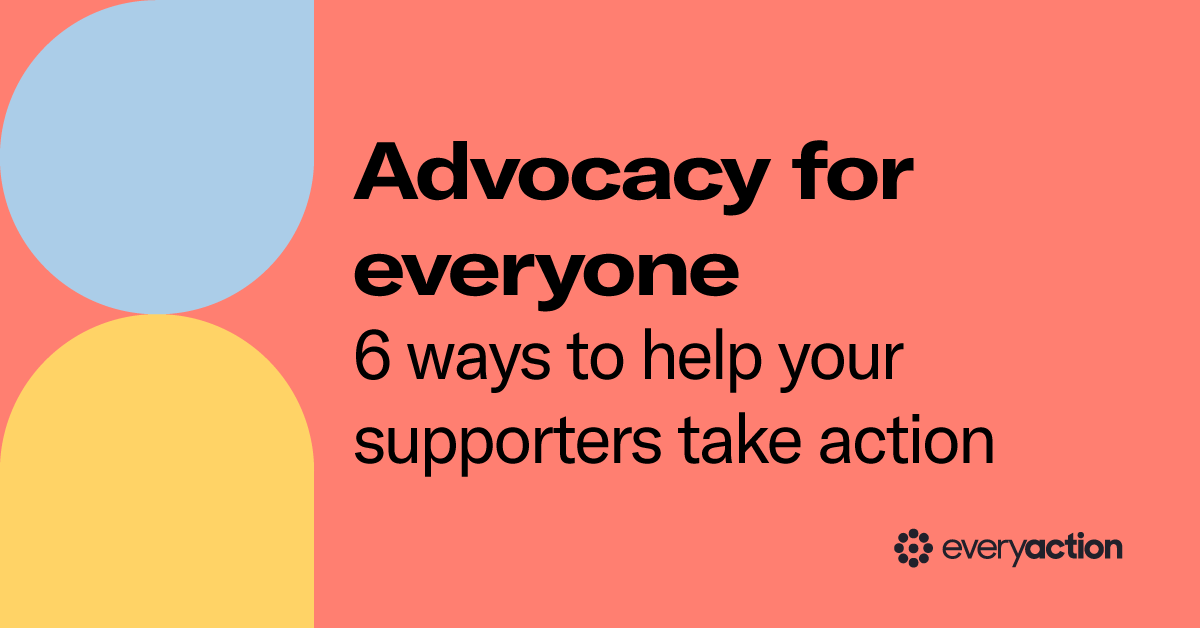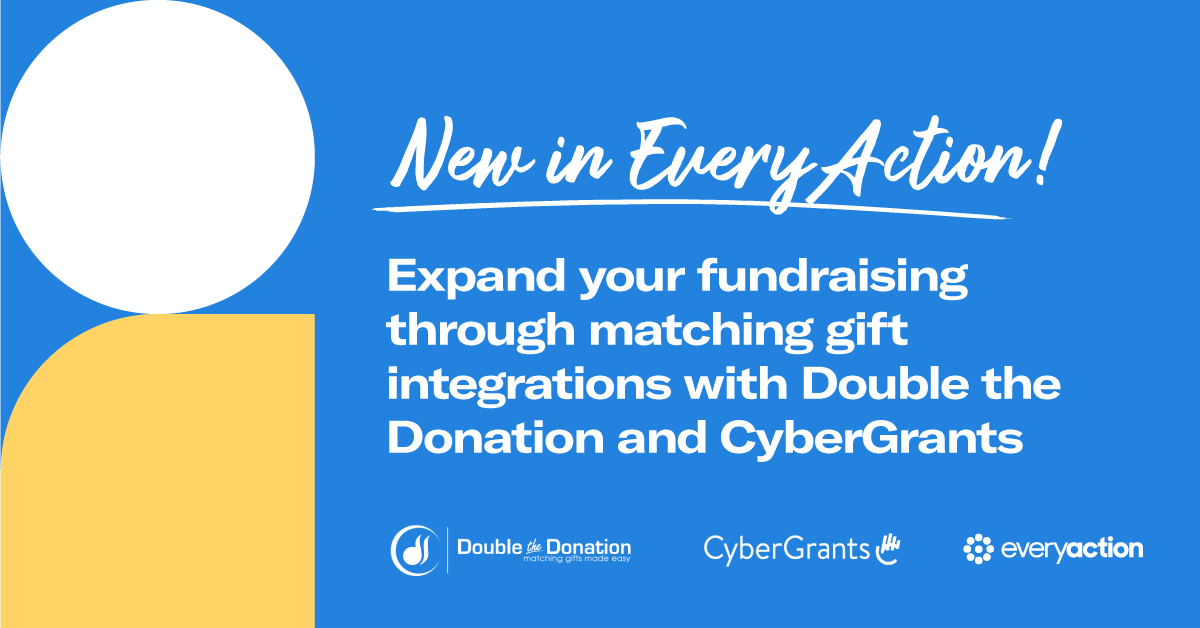Digital Must-Haves for Fall Fundraising Success Part 3: Cover Costs

Editor’s note: this post was originally published in October 2020 and was last updated in August 2022.
It’s never too early to start planning for your nonprofit’s GivingTuesday and year-end fundraising efforts. In this 6-part blog series, we’re highlighting key digital features your organization can start implementing now to boost fundraising this fall. Last week, we went over one-click donations. This week’s topic: Cover Costs.
What is Cover Costs?
Cover Costs is an EveryAction digital feature we built to give nonprofits another opportunity to raise more funds while also connecting with donors over their commitment to the organization’s work. This feature for online donation forms invites donors to make a gift stretch even further by covering the transaction fees charged by payment processors. When donors cover those transaction fees, nonprofits don’t have to—meaning the full 100 percent of their gift can go toward the mission.
The way it works is simple: On forms where Cover Costs is enabled, donors have the option of adding a small additional amount to their contribution in order to cover the transaction fees associated with their donation.
Why should nonprofits use Cover Costs?
If you’re not already using Cover Costs, now is the time to enable it on your donation forms, especially given factors like potential economic uncertainty and the importance of donor retention.
Economic uncertainty
Especially during times of economic uncertainty, nonprofits know better than anyone that every cent counts. Implementing Cover Costs is a time-tested method for encouraging donors to increase their contribution amounts. Those extra funds can allow you to allocate the full amount of their gift to a programmatic area, or put the extra funds toward other costs like shipping a premium like a water bottle or tote bag. The Cover Costs feature enables nonprofits to increase their average donation, even if it’s only by a few dollars, and this can really add up—especially during high-volume donation times like end-of-year!
Retaining donors by emphasizing impact
Research shows that online giving continues to form a large portion of generosity. For example, M+R’s latest Benchmarks report found online giving increased by 3 percent from 2020 to 2021. However, the Fundraising Effectiveness Project found that donors who give under $500 a year were less likely to be retained in 2021 compared to 2020. If your organization’s goal is to do a better job this year of retaining that segment of donors, one technique our friends at Interactive Strategies recommend is improving your donors’ experience by emphasizing the impact of their gift on your everyday organizational efforts. Cover Costs is an opportunity to do just that.
How can my nonprofit make the most of Cover Costs?
In order to make the most out of the Cover Costs functionality, nonprofits should identify where it can help them increase their impact across channels, donors, and events.
Channels
Any digital channels where your organization uses online donation forms could be good places to enable Cover Costs. The donation form on your website is a good place to start, since web traffic tends to be much higher than usual at year-end and this functionality can help you harness that energy and funnel it into even greater generosity. When you share donation forms through email, on social media, and in ads, you can ensure your donors are seeing a form that’s beautifully designed, on-brand, optimized for mobile, and ready to help them give their gift a boost by covering the cost of their transaction fees. Additionally, you can enable one-click donations on your forms to give donors a smooth experience that helps them take the extra step in support of your work.
Cover Costs can also be useful for gifts that begin offline, since some organizations are combining their direct mail efforts with an online form. If you know your donors prefer to make gifts digitally but you want to harness the educational, tactile, and visual nature of direct mail, experiment with putting a QR code on your direct mail to prompt donors to complete their gift online. This means when donors complete their gift, you can easily automate a prompt and sincere gift acknowledgment via email or even mobile messaging.
Donors
When you’re identifying opportunities to ask donors to cover the costs of their online gift, you might be thinking about how desktop and mobile donors tend to behave differently. The 2022 Benchmarks from M+R found that desktop donors tend to give larger amounts than mobile donors. This means organizations may want to identify opportunities to increase their mobile donors’ gift sizes, especially at year-end. Every cent adds up and implementing Cover Costs can be one technique to reach that goal.
Events
For many nonprofits, the year-end giving season leads to high traffic on their website and donation forms. Make sure you’re getting the most of this once-a-year giving push by enabling Cover Costs in time for your end-of-year campaigns—that way, annual donors who may give only once a year are supporting you even more.
GivingTuesday and other Giving Days tend to be especially high-traffic days, especially for donors who are going out of their way to support your mission and seek out the chance to do good. This could mean they’re especially open to covering the cost of their gift, or otherwise increasing their support to help you make an even deeper impact. Our friends over at GiveGab, who are experts in all things Giving Days, recently released their new feature Give A Little More for this reason: Donors who care about your mission are likely to increase their gift by a small amount when you demonstrate the value and ask.
Getting started with Cover Costs
To start using the Cover Costs feature today, simply enable the Cover Costs prompt when building a contribution form.
You can then customize the message you’d like donors to see, and choose to add a flat amount, a percentage, or combination of both to the donation.
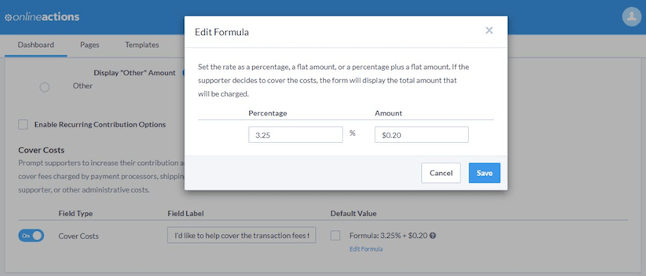
You’ll also be able to view reports and contribution records using Cover Costs. This will allow you to compare the Cover Costs amounts raised per form and demonstrate its impact to your board and other stakeholders involved in fundraising at your organization.
Key takeaways
If your nonprofit is ready to increase the size of your average donation without increasing staff workloads, especially in the weeks leading up to GivingTuesday and the famously busy year-end fundraising season, tools like Cover Costs can help. To learn even more about the EveryAction’s platform and other ways we’ve designed it to meet nonprofits’ needs, get a demo today.